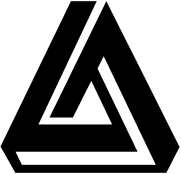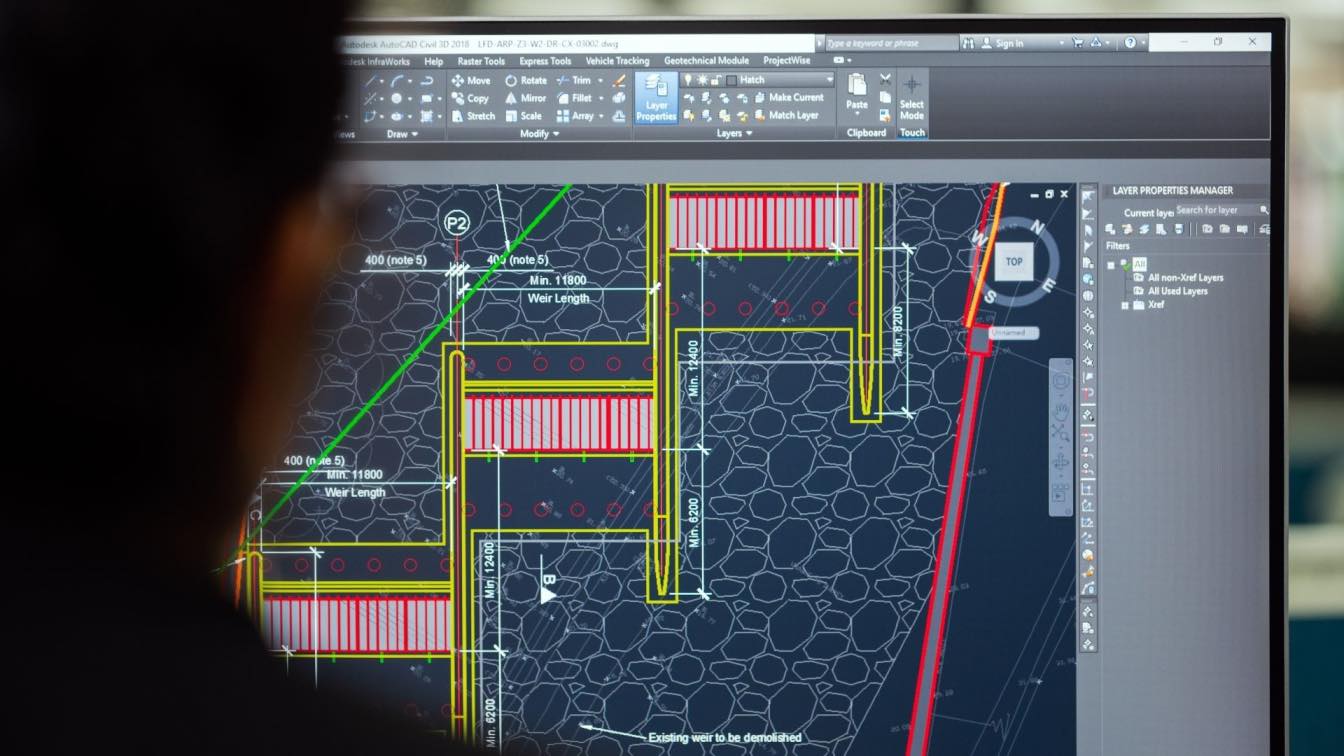Architecture designing software is an important tool for the architects who are working on the digital design of buildings. Architects use it to visualize and create building designs that help in drawing and modeling. Architecture design has become more advanced these days. You are not only restricted to drawings and models, but you can also design interiors of the buildings and houses with 3D models.
What Is Architecture Design Software?
The software has been transformed by the architectural landscape. This design software is a great tool that helps in making the design faster and easy to proceed with. You can save and print plans for your design, and users can also edit the design as per their choice.
These software help in building information modeling (BIM) so that the architect and engineer can collaborate with each other regarding different aspects of the project. There is much-advanced software that allows users to adjust lighting effects and also add information regarding engineering to test the structure that has been created.
The best thing about architecture design software is that it helps in streamlining the workflow and managing the projects as well. You can also say that it is a key tool for the designing process.
When it comes to the packages, then you will find many designing software based on pricing packages with different advantages, applications, compatibility, experiences, and other features. Here you will find a few of them that can help you to create a good architectural design as per your needs and requirements.
7 Best Architecture Designing Software For The Recent Year
Get detailed knowledge about the architecture designing software for the recent year and see how effective it is for you as a beginner or an experienced architect.
1. AutoCAD
AutoCAD is known as the best 2D architecture software that was created in 1982. Beginners can start their careers with this platform as it is easy to learn. For the basic level, this is a superb tool on which a building can be designed. After that, you can go to the advanced process with 3D designs and models.
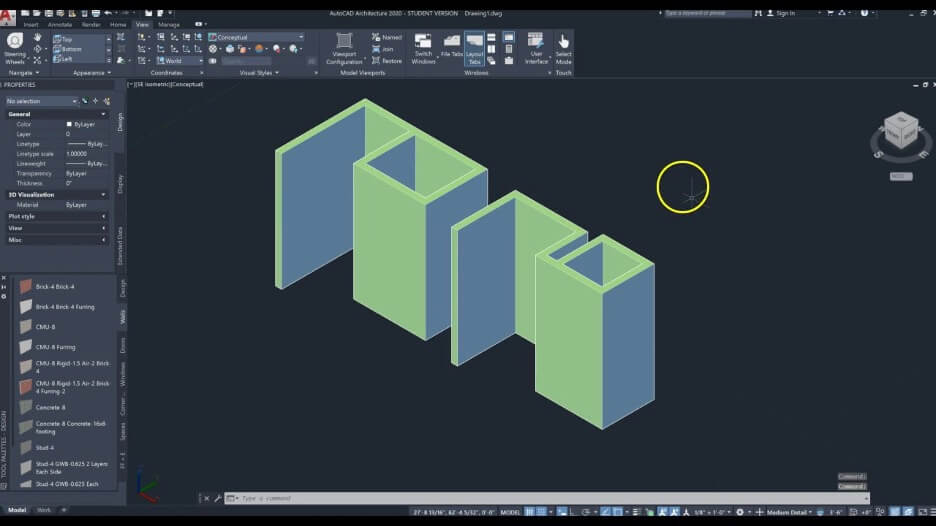
Whether you are an architect student or professional, this is an amazing designing tool that comes up with exclusive features. The advanced version of this software helps in making efficient base model drawings.
For the year, this architectural software costs $1,690, but for being a part of this tool, you have to pay $2,965. This also offers multiple packages from which you can choose the best one.
2. REVIT
Revit is known as the Autodesk software that allows users to carry out building information modeling (BMI). It is a 3D model-based process that allows architects to plan, design, and construct infrastructure efficiently.

As per the recent study by Dissertation Writing Services UK,
“70% of architects are satisfied with working with BMI because it helps reduce errors in the work, and 56% of clients shared their satisfaction as well.
For an annual subscription, it costs $2,425, but you can also go for monthly or three-year plans, as everything is available here.
3. CATIA
CATIA is a great software that was built 30 years ago. It was originally conceived to create precise model military hardware. The CATIA is designed to handle architectural challenges and to create an accurate model that you need. The best thing is that it is used in various sectors ranging from architecture and automotive to high tech.

When it comes to the pricing, it costs up to $11,000 for a one-time purchase and $1700 for a quarterly lease. This software is really good for the collaboration of architectures with engineers and customers.
4. Rhino
Rhino is known as the best 3D architecture software that is designed to handle complex curve lines and NURBS surfaces. The best thing about Rhino is that it is flexible so that designers can enter physical models and draw as well. And Rhino will automatically create the complex 3D model. That’s why it is known as the best software for beginners.
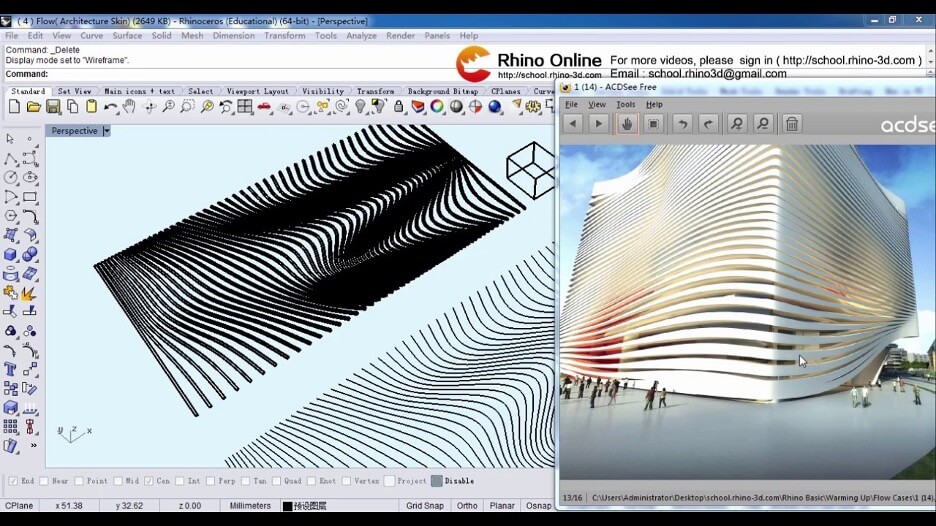
A single Rhino license on windows will require you to pay $1,160. However, it has several add-ons for which you will have to pay some additional charges. You can install these add-ons based on your requirements.
5. ArchiCAD
ArchiCAD is the fantastic software that was released back in 1987. It became the first software that was able to create 2D and 3D models on a PC. ArchiCAD was the first BMI product for personal computers, and this is the reason for its immense popularity.

The software is good for both beginners and professional architects who want to build their careers in it. Another great thing is that it is a time-effective software that automates tools to ease complex processes. The price of the full ArchiCAD 17 license is $4,995, and it comes with a 30-day free trial.
6. 3D Studio Max
Another best architecture designing software for 3D designing is 3D Studio Max. This was the first software that offered hardware-accelerated rendering of 3D images. The best benefit of using this platform is that you can create full architectural visualization of the project by using photorealistic rendering and fly-through animations.

3D Studio has architectural tools for structural analysis, building performance analysis, and steel detailing. The annual cost of 3D Studio is $1620, and the monthly subscription is $205. You can also go for a three years subscription of $4,375.
7. V-Ray
V-Ray is known as a great architecture software that is a plugin, not standalone software. This helps in 3D modeling and can be used with ArchiCAD, Sketchup, Rhino, and 3Ds with different packages. V-Ray is not normally recommended for students or beginners as it requires a high level of expertise to use it efficiently.

You can purchase the whole package at $697. Here is a student package available also, which is $148. Among all the above architecture designing software, V-Ray is known to be reasonable for you all.
Conclusion
Before choosing any software for your architecture design, you need to learn about these designing software. All are perfectly described above with their features and compatibility. Choose according to your demand and budget for better results. You will find many other platforms that offer you more designing software that might be expensive or with unique features; visit those tools as well and see which are more efficient for you as a user.
Author Bio
Claudia Jeffrey is currently working as an Editor at crowdwriter.com, where she helps students with their academic projects. She has been associated with this firm for the past seven years and has worked as a Project Designer as well. Claudia loves to share her knowledge and experience with the readers.