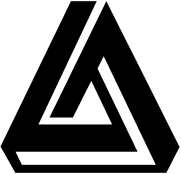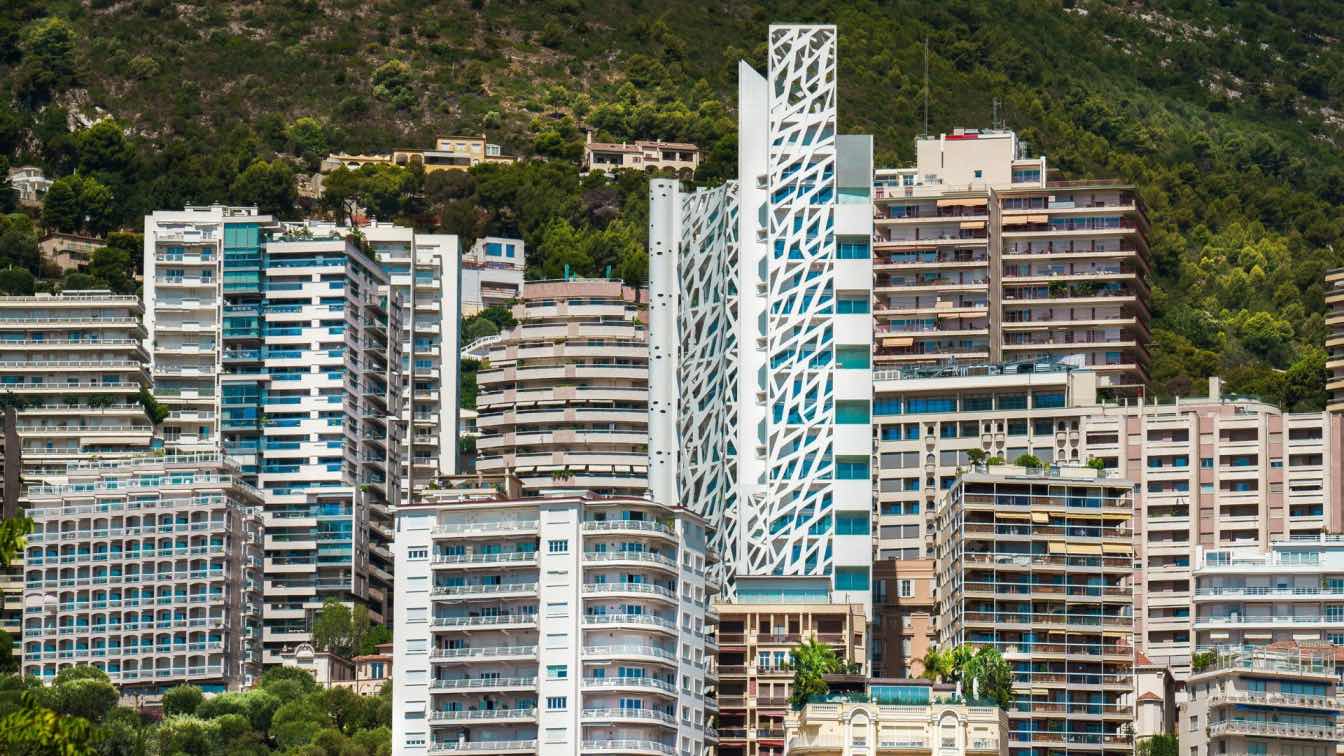In our modern world, where work is often intertwined with technology and desk-bound routines, the importance of creating a workspace that not only fosters productivity but also nurtures our physical well-being cannot be overstated. Ergonomics, the art of designing environments and tools that align with the natural contours of our bodies, holds the key to unlocking a more comfortable and health-conscious work experience. Let's delve into some insightful tips that will empower you to transform your office into an ergonomic oasis.
Start with the Right Furniture
A solid foundation is key to any successful endeavor, and when it comes to creating an ergonomic office, the right furniture is the cornerstone. Let's begin with the unsung hero of your workspace – your chair. Opt for a chair that supports the natural curve of your spine and has adjustable height and lumbar support. This ensures that you maintain a healthy posture even during those long hours of intensive work. Moving on to your desk, consider investing in a desk that not only suits your workspace but also complements your body's needs. As noted by the designers behind StandDesk Australia, an adjustable sit-stand desk can be a game-changer, allowing you to alternate between sitting and standing positions, effectively reducing the strain on your lower back and encouraging a healthier posture. Not only that but choosing an adjustable desk will also give you the flexibility to customize your workspace to suit a wide range of tasks.
Mind Your Monitor
Imagine a world where you don't have to crane your neck or squint your eyes while staring at your computer screen – that's the world ergonomic principles want to create for you. The positioning of your monitor plays a vital role in achieving this goal. Adjust your monitor so that the top of the screen is either at or just below eye level. This not only promotes a comfortable viewing angle but also prevents you from constantly tilting your head, which can lead to unnecessary strain on your neck muscles.
Keyboard and Mouse Placement
Your keyboard and mouse are your trusty companions throughout your workday, but their placement often goes unnoticed. To create an ergonomic setup, ensure that your elbows are at a comfortable 90-degree angle when typing or using the mouse. This minimizes strain on your wrists and forearms, reducing the risk of conditions like carpal tunnel syndrome. For added comfort, consider using an ergonomic keyboard and mouse that are designed to encourage a more natural hand position, further enhancing your overall comfort and reducing the risk of repetitive strain injuries.
Illuminating Insights
Good lighting is like a breath of fresh air for your office space – it not only enhances visibility but also plays a crucial role in preventing eye strain. If possible, position your desk near a window to allow natural light to flood your space. Natural light not only reduces eye strain but also has a positive impact on your mood and overall well-being. In cases where natural light isn't readily available, opt for ambient lighting that evenly illuminates your workspace without causing glare on your computer screen. Consider using adjustable desk lamps to provide focused lighting for specific tasks, ensuring that your workspace is well-lit and inviting.
Organize Your Space
Picture this: a clutter-free oasis where everything you need is within arm's reach. Creating an organized workspace not only boosts your efficiency but also contributes to your ergonomic comfort. Arrange your frequently used items – such as pens, notebooks, and reference materials – in a way that they are easily accessible without the need for excessive reaching or twisting. Cable management is another aspect that often goes unnoticed but plays a significant role in maintaining an ergonomic workspace. Utilize cable clips, organizers, and sleeves to keep your cords neatly tucked away, preventing a tangled mess under your desk and allowing for a smooth and clutter-free environment.
Personalize Your Space
Your workspace is a reflection of your personality and a canvas for your creativity. Infuse it with elements that inspire and uplift you, whether it's a potted plant that adds a touch of nature, artwork that sparks your imagination, or even a small tabletop fountain that provides soothing sounds. Personalizing your space not only contributes to the overall aesthetics but also creates a positive and inviting atmosphere that can boost your mood and productivity.
Consider Ergonomic Accessories
Ergonomic accessories are like the secret ingredients that enhance the flavor of a dish – they elevate your workspace to a whole new level of comfort. Explore a range of options, from keyboard trays that enable a more comfortable typing angle to footrests that promote proper leg circulation. These accessories can be tailored to your specific needs, ensuring that your workspace is finely tuned to support your body's unique requirements.
In conclusion, the journey toward an ergonomic office is a fulfilling one that requires careful consideration and a commitment to your well-being. By implementing these tips, you'll be taking proactive steps to create a workspace that not only promotes productivity but also nurtures your physical health. Remember, your workspace should be a sanctuary that supports you in all your professional endeavors, and investing in ergonomic design is an investment in your long-term comfort and success.