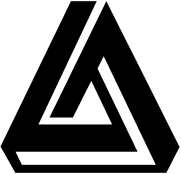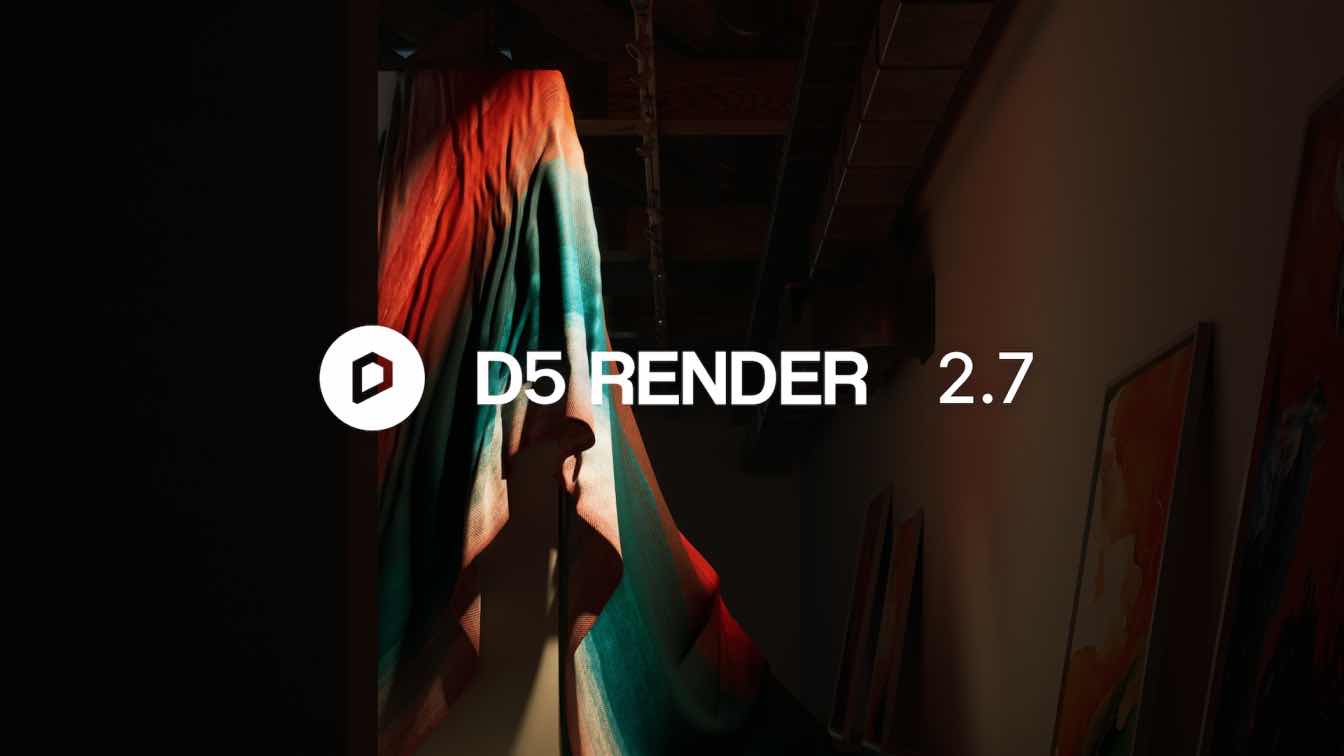The architecture industry is no stranger to innovation. Yet, when it comes to integrating artificial intelligence (AI) into workflows, adoption has been surprisingly slow. High costs, steep learning curves, and compatibility challenges are often cited as barriers to change. But for architecture firms ready to embrace AI, the potential to revolutionize design and streamline processes is immense.
In this guide, we’ll explore the common hurdles of AI adoption, uncover how AI-powered tools simplify workflows, and share actionable steps to help firms take the leap into AI-enhanced architecture.
The Challenges of Embracing AI in Architecture
1. High Initial Costs
AI tools often demand substantial investments in software and hardware upgrades, a hurdle for smaller firms with limited budgets.
2. Technical Knowledge Gaps
AI tools can be intimidating for teams unfamiliar with the technology. A lack of industry-specific training often exacerbates this issue.
3. Resistance to Change
Established workflows and team dynamics can create a cultural resistance to new technology, even when the benefits are clear.
4. Integration Complexities
Ensuring new AI solutions align with existing tools can be challenging. Misaligned systems can disrupt workflows instead of enhancing them.
How AI Can Transform Architectural Workflows
For architects and designers, AI offers powerful ways to overcome these challenges and enhance creativity and efficiency. Here are a few examples of what’s possible:

Smarter Textures
AI can generate detailed texture maps effortlessly or enhance low-resolution materials into crisp, high-quality visuals, ideal for realistic renderings.

Effortless Lighting Adjustments
AI-powered lighting tools automatically align indoor and outdoor light sources, saving hours of manual adjustments.
Faster Conceptualization
Tools like AI Style Transfer and Text-to-3D modeling empower architects to experiment with designs and ideas more fluidly, turning visions into reality faster.
Meet D5 Render: A Tool to Simplify Your Workflow
If you’re exploring ways to bring AI into your practice, D5 Render is one tool worth knowing. Designed with architects and 3D artists in mind, D5 Render combines intuitive features with cutting-edge AI to streamline the rendering process.
For instance, the AI Atmosphere Match feature aligns indoor and outdoor lighting seamlessly, while Ultra HD Texture upgrades low-resolution visuals to sharp, professional-quality renders. Tools like these not only save time but also enhance the overall design experience.
D5 Render’s built-in AI capabilities eliminate many barriers to adoption by integrating smoothly into existing workflows, making it an excellent starting point for firms new to AI.
Overcoming Barriers to AI Adoption
If your firm is hesitant about AI, here are some practical ways to ease into this new era of design:
1. Start Small
Focus on one area, such as rendering, where AI can make an immediate impact. Simple tools like D5 Render allow architects to integrate AI-enhanced features without a steep learning curve.

2. Invest in Training
Leverage online courses or resources tailored for architects to build confidence in using AI tools. Collaborative communities and accessible tutorials can help bridge knowledge gaps.
3. Opt for Cloud-Based Tools
Cloud-enabled AI tools offer affordability and flexibility by eliminating the need for hardware upgrades, making them especially beneficial for smaller teams.
4. Build a Tech-Ready Team
Upskilling existing team members or hiring tech-savvy talent ensures smoother transitions. Encourage collaboration and celebrate successes to foster enthusiasm for AI adoption.

The Long-Term Benefits of AI
The effort to integrate AI pays off in measurable ways:
Reduced Timelines: Automating repetitive tasks accelerates project delivery.
Cost Savings: In-house tools minimize the need for outsourcing.
Enhanced Client Presentations: High-quality visuals improve communication and client satisfaction.
Firms that take the plunge often report significant efficiency gains. For instance, some have reduced project timelines by up to 80%, allowing them to focus more on innovation and design quality.
Ready to Embrace AI?
Adopting AI may seem daunting, but starting small and strategically can make the transition smoother. Assess your needs, experiment with pilot tools, and build a roadmap that works for your team.
By leveraging AI, architecture firms can eliminate workflow bottlenecks, enhance design efficiency, and stay competitive in a rapidly evolving industry.
Take the first step toward modernizing your practice with tools like D5 Render and see how AI can transform your approach to design.
Cover image by Emre Kul