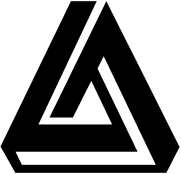About 90% of graphic designers work freelance, which can put a lot of strain on a professional’s wallet. If you’re just dipping your toe into graphic design, or you’re a small business owner, you can save yourself time and money if you use free tools that offer powerful features and benefits.
10 Free Design and Architecture Tools Everyone Should Use
Here is a list of the 10 most useful online design and architecture tools that you should know about. Some of these tools are free forever, while others set you up with a lengthy free trial.
1. Adobe Express
Adobe Express is a powerful online design tool that allows users to create webpages, graphics, and video stories quickly and easily. It also has a variety of templates and themes to choose from, making it ideal for small businesses that need to create professional-looking visuals.
2. SketchUp
SketchUp is a 3D modeling tool used by professionals and hobbyists alike. It’s simple to use and allows users to design 3D objects from scratch or modify existing designs. It also has a library of premade objects, making it easy to create realistic structures and landscapes.
3. BeFunky
BeFunky is an easy to use tool for artists. This graphic designer tool allows you to easily edit photos, make collages, and add filters. BeFunky has plenty of artificial intelligence-powered features you can use with a single click, including a background remover and retoucher.
4. Autodesk Homestyler
Autodesk Homestyler is a free online home design tool that makes it easy to create beautiful 3D models of homes and landscapes. Its Homestyle Virtual Studio feature lets you customize large room scenes with premade assets, allowing you to create rooms without starting from scratch.
5. Roomstyler 3D Room Planner
Roomstyler 3D Room Planner is a fun 3D app that lets you design realistic rooms for free. Roomstyler boasts having the biggest range of furniture items in 3D, which is about 150,000 real products. Nearly 2 million homes have been designed using the tool, and so can yours.
6. Floorplanner
Floorplanner is an architectural design software that helps you build 2D and 3D floor plans quickly and easily. This tool can be used by just about anyone, from interior designers to real estate agents. While Floorplanner is free, you can upgrade to get better export options.
7. CorelDRAW Graphics Suite
CorelDRAW Graphics Suite is a vector graphics editor that includes a fully loaded professional design toolkit. This tool kit lets creators design, collaborate, and stay productive. CorelDRAW Graphics Suite is a part of the CorelDRAW suite, along with CAPTURE and AfterShot HDR.
8. Sweet Home 3D
Sweet Home 3D is a completely free online design tool that lets users create detailed concept designs and 3D models of their homes. You can choose to use Sweet Home 3D in your browser or download it. Sweet Home 3D is an open-source program and is available in 28 languages.
9. Autodesk Tinkercad
Autodesk Tinkercad lets you tinker with 3D objects that you build from scratch. While it isn’t as user-friendly as other programs on this list, Autodesk Tinkercad makes up for it by being endlessly customizable. You can create anything from rooms to electronics to cool images.
10. Vectr
Vectr is a free online vector graphics editor that’s simple yet powerful. If you have zero design experience, Vectr will walk you through its platform and help you create designs like a pro. Vectr has plenty of collaboration features, making it a great program for individuals as well as teams.