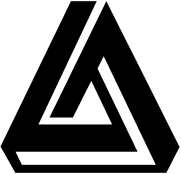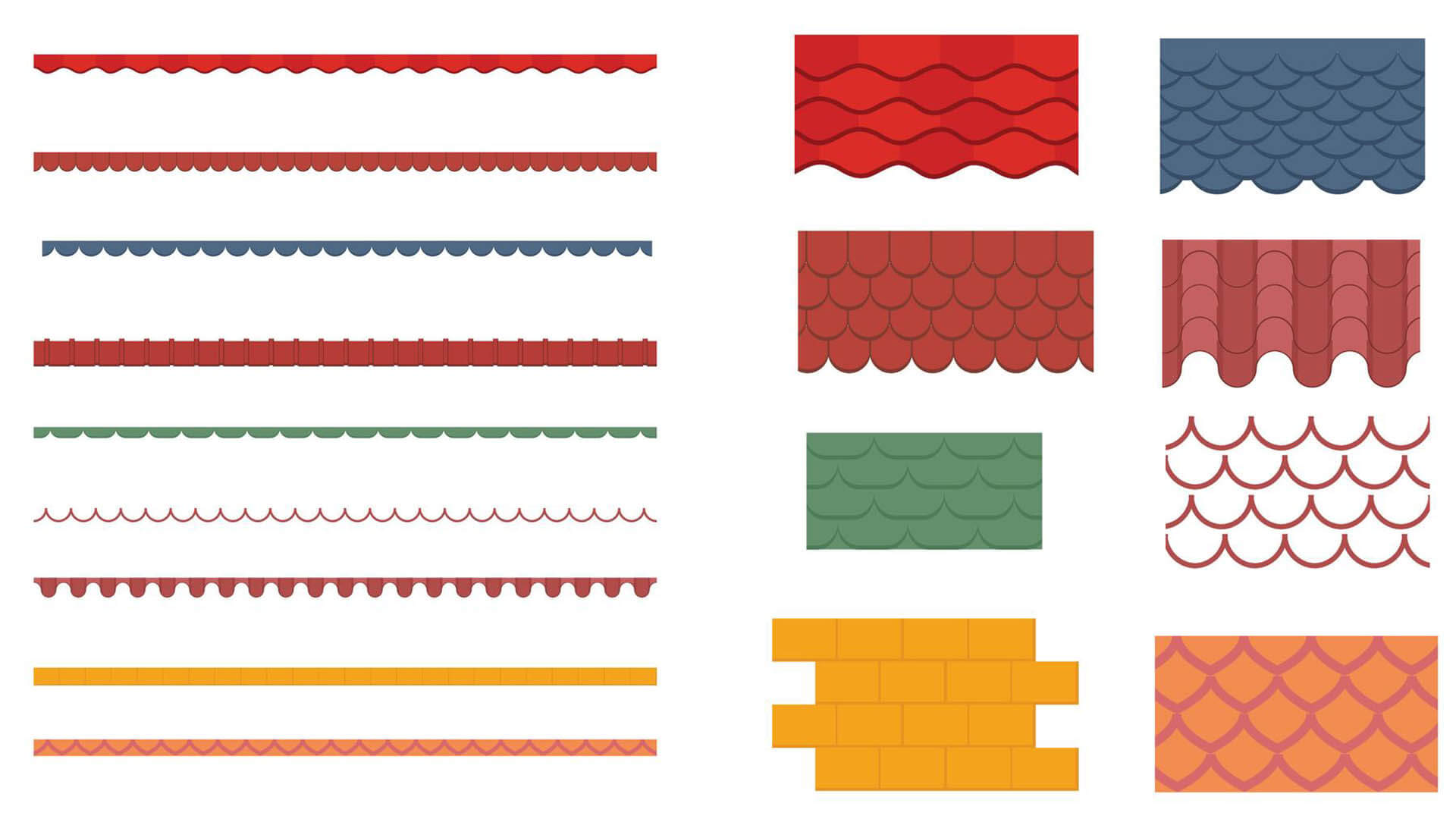Project management software has become a crucial tool for architects and architecture firms to efficiently manage their projects from start to finish. With the growing complexity of construction projects and the need for collaboration between multiple parties, it's important for architects to have a software solution that can streamline their workflow, ensure accountability, and keep everyone on the same page.
However, with so many project management software options available in the market, it can be overwhelming to choose the best one for your architecture firm. That's where this comprehensive guide comes in.
In this guide, we'll provide an in-depth review of the key features to look for in project management software for architects, the top project management software options in the market, and how to choose the best one for your architecture firm. We'll also discuss the pros and cons of each software, compare them based on their features, ease of use, cost, and more.
Key Features to Look for in Project Management Software for Architects
Project management software comes in many different forms, with varying features that are designed to cater to specific industries. When it comes to architects, there are a few essential features that a project management software should have to ensure seamless collaboration, easy organization, and efficient management of architectural projects. Here are some of the key features to look for in project management software for architects:
Project planning and scheduling tools are essential for architects, as they allow for the efficient management of complex projects with multiple stakeholders. Features such as Gantt charts, task lists, and deadlines help architects to prioritize tasks, allocate resources, and ensure that projects are completed on time and within budget.
Examples of project management software with strong project planning and scheduling tools include Asana, Trello, and Monday.com.
Collaboration is a crucial part of architectural projects, and project management software that allows for easy file sharing and collaboration is vital. Features such as real-time commenting, version control, and the ability to share files with clients and contractors ensure that everyone is on the same page and that communication is seamless.
Examples of project management software with strong file sharing and collaboration features include Dropbox, Google Drive, and Microsoft Teams.
Time tracking and billing features are essential for architects who need to keep track of their billable hours and accurately invoice clients. Project management software with built-in time tracking features can help architects to keep track of their time spent on each project, allocate resources effectively, and generate accurate invoices.
How to Choose the Best Project Management Software for Your Architecture Firm
Choosing the project management software for architects is an important decision that can impact the efficiency and success of your architecture firm. With so many options available, it can be overwhelming to decide which software is best suited for your firm's specific needs. To help you make an informed decision, here are some tips on how to choose the best project management software for your architecture firm.
The first step in choosing the best project management software for your architecture firm is to identify your firm's needs. Determine the features that are most important for your firm, such as project planning and scheduling, file sharing and collaboration, time tracking and billing, budget management, and resource management. Knowing your firm's needs will help you narrow down your options and choose the software that best fits your firm's requirements.
The best project management software for architects is one that is easy to use and doesn't require extensive training to operate. Look for software that has a user-friendly interface, intuitive navigation, and requires minimal setup time. Additionally, consider software that has a mobile app, allowing you to manage your projects on-the-go.
The project management software for architects is one that can integrate with your existing tools and software, such as your accounting software or drafting tools. Integration options can streamline your workflow and save time by eliminating the need for manual data entry and file transfers. Customization options allow you to tailor the project management software to fit your firm's unique needs. Look for software that allows you to customize dashboards, workflows, and reports to fit your firm's specific requirements. Finally, consider the pricing and support options of the project management software. Look for software that offers transparent pricing, with no hidden fees, and offers different pricing tiers to fit your firm's budget. Additionally, consider software that offers reliable support options, such as phone or email support, to assist you if you run into any issues.
When evaluating different project management software options, use a checklist that includes the factors mentioned above to help you make an informed decision. Remember to choose the project time tracking software for architects that meets your firm's specific needs, enhances collaboration, and streamlines your workflow.
Top Project Management Software for Architects
When it comes to choosing the project management software for architects, there are several options available in the market. Here are some of the top project management software options for architects, along with a brief description of each software, the pros and cons, and a comparison of the software based on their features, cost, ease of use, and more.
Autodesk BIM 360 is a cloud-based project management software designed specifically for the construction industry. It includes features such as project planning and scheduling, file sharing and collaboration, budget management, and resource management. The software integrates with other Autodesk products, such as AutoCAD, Revit, and Navisworks, making it an excellent choice for architects who use Autodesk products. However, it can be expensive for smaller architecture firms, and the learning curve can be steep for new users.
Procore is a cloud-based project management software that offers a wide range of features, including project planning and scheduling, file sharing and collaboration, time tracking and billing, budget management, and resource management. The software is user-friendly and offers excellent customer support. However, it can be expensive for smaller architecture firms and may not integrate well with other software tools.
PlanGrid is a construction project management software that focuses on the needs of the field team. It includes features such as project planning and scheduling, file sharing and collaboration, and issue tracking. PlanGrid is known for its user-friendly interface, easy-to-use mobile app, and excellent customer support. However, it may not have as many features as other project management software options, and it can be expensive for larger architecture firms.
Asana is a cloud-based project management software that offers a wide range of features, including project planning and scheduling, file sharing and collaboration, time tracking, and resource management. Asana's user-friendly interface, customizability, and affordable pricing make it a popular choice for architecture firms of all sizes. However, Asana may not offer as many advanced features as other project management software options.
Overall
In conclusion, project management software has become a crucial tool for architects to efficiently manage their projects from start to finish. With the growing complexity of construction projects and the need for collaboration between multiple parties, it's essential for architects to have a software solution that can streamline their workflow, ensure accountability, and keep everyone on the same page.
Choosing the project management software for architects can be a daunting task, but by considering your firm's specific needs, evaluating the software's features, ease of use, integration options, customization options, and support options, you can make an informed decision. The key features that you should look for in project management software for architects include project planning and scheduling, file sharing and collaboration, time tracking and billing, budget management, and resource management.