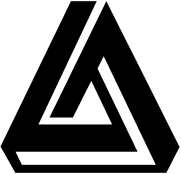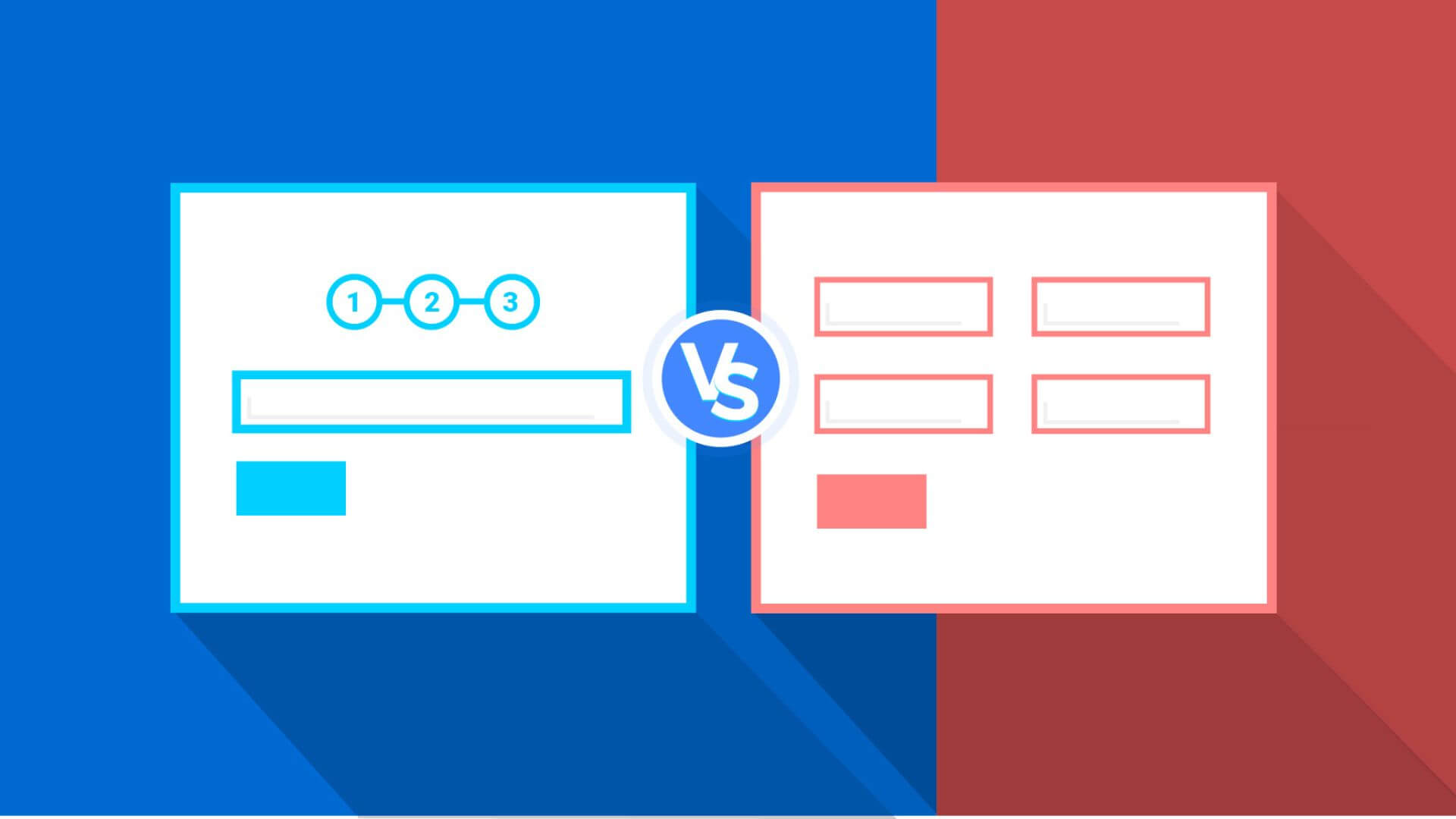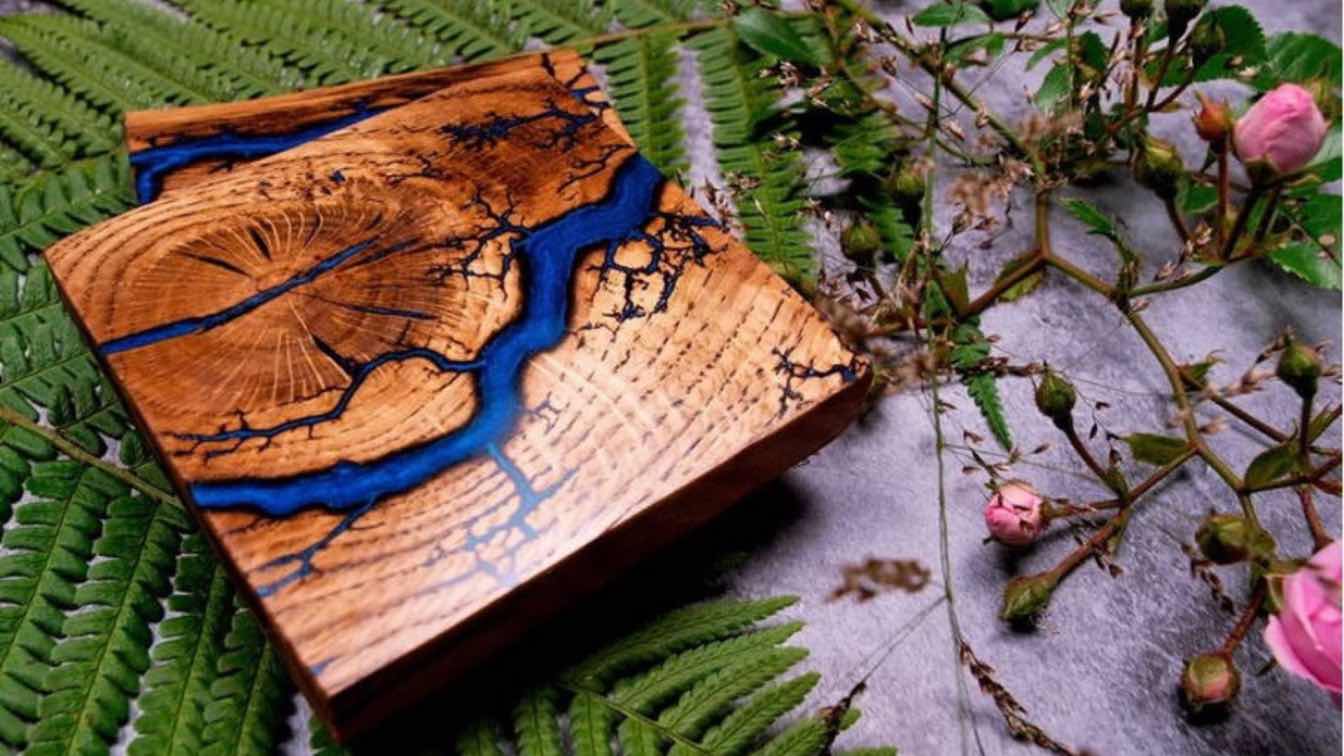When it comes to selling your booklet, what you need is to be able to reach a large number of people and you need to immediately wow people the moment they see it. For that, it’s essential that you use mockups. Mockups are images digitally modified to present your booklet so as to make the most striking impression possible.
Whether you’re promoting a product catalog, educational guide, or event program, using high-quality booklet mockups can help you captivate your audience and drive engagement.
Marketing Methods
The following are some wise advertising methods to use in order to generate some good buzz for your company on the web and reel customers in.
YellowImages
Performing mockups for your booklet or brochure is going to require professional design. Coming up with a design on your own is a real burden that will require you to sink countless hours of your time and a lot of your hard-earned money. Instead, it’s much more worthwhile to download professional mockups from an online platform, as hundreds if not thousands of people are going to see it, and you have to put your best foot forward. YellowImages has a treasure trove of mockups for a long list of categories, including stationary items.
Website and Blog Graphics
One of the most important places to feature your stationery items is on your website, a must in today’s day and age for extending one’s market reach. On the website, the more your images and blog graphics pop, the more excited people are going to be. You can also pay to have your product featured in articles on other websites and write lots of your own articles to drive additional traffic from search engines.
SMM
One of the fastest methods for promoting a product or service to the top is by using social media platforms like Facebook, Instagram, X, YouTube, TikTok, and Spotify. These platforms have content creators with huge followings whom you could pay to advertise what you have. You should also start your own social media groups in which you can tease users with little bits of your content, snippets, captions, and behind-the-scenes content.
Interviews
By conducting interviews with journals or collaborating with influencers, you can get additional visibility for your brand. You also get the opportunity to help establish an image of yourself as an authoritative figure in your industry.
Interaction with leads and clients
It pays to have a social media manager actively communicating with users online who take an interest in what you’re selling and have questions to be answered. On the pessimistic side, you want any doubts and concerns about your products addressed by someone working for your company, and on the optimistic side, you can get them excited and offer special deals.
Testimonials
One of the most effective advertising techniques is testimonials. These will also feature images of your product, which of course are best to test out using mockups to figure out which image layouts are going to sell the best.
Google, Instagram, and Facebook Ads
Though these cost a fair share of cash, displaying ads directly with social networks will give you the fastest traffic to your website.
Email Campaigns
This is still to this day one of the most cost-effective tools for reaching your audience directly. You get to send out thousands of emails in a day and by the law of averages, a percentage of them will buy. The payoff is substantial. Your emails will of course feature images of your product.
Launch Announcements
It builds anticipation to announce the launch of a particular product or service ahead of time. Doing so often allows for pre-orders which can give you money even before the product is ready. Having a mailing list also, of course, allows you to remind your audience of an upcoming launch and the special discounts they can get if you buy now.
Events
If your product is going to be presented at a certain event, talk up that event in your posts. You can use a variety of brochures, posters, and other signs to help spread the word.
Forbes mentioned its own additional recommendations for a marketing campaign, including your unique selling proposition.
How to download from Mockups
The first step in the process, whatever the marketing techniques you choose to employ, is by coming up with the content along with the images you will utilize for your content. Of course, you are going to want to rotate the text you use along with the images. So let’s start with image mockups for your booklet. Here’s how you do it.
1. Go to YellowImages.com
2. Click the search bar and enter the word “Booklet” and press Enter. You will have mockup options appear down below.
3. Scroll through them and take your time until you decide on the mockups that resemble what you’d like to use.
4. On the next step, you can read a description of the mockup down below and rotate through different angles of these mockups.
5. Choose PSD or JPEG file.
6. Assuming you’re going to use the mockups for commercial purposes, select Commercial or Extended Commercial license.
7. Choose to add the mockup to cart or download the mockup.
Important Considerations in Developing Your Booklet Mockups
Editing booklet mockups requires design proficiency as it involves precise design skills and numerous details that have to be taken into account as booklets are compact. Forbes recently mentioned how while generative AI is flashy, it’s severely limited in managing detail and depth. Here’s a list to keep in mind.
Understand the format and dimensions
Page size: confirm the final dimensions of the booklet, whether A5 or letter-sized for instance, and use a template mockup that matches that.
Bleed and margins: ensure your mockup includes bleed (extra space near the edges) and safe margins
Spine width: account for the spine if the booklet has multiple pages. Account for folding or binding issues in your design.
Layering
Smart objects: allow you to edit content easily to maintain high-quality. YellowImages provides this.
Layer organization: Keep your layers well-labeled and organized for efficient editing adjustments
Check layer effects: ensure shadows, highlights, and effects like a gloss or matte finish align with the booklet’s design.Visual consistency
Typography: use consistent fonts, sizes, and spacing. Experiment with text, captions, and headings.
Color scheme: make sure they’re consistent and match your company style
Images and graphics: high resolution only, properly scaled and aligned
Simulate realistic usage
1. Add elements like a spiral, stable, or glue binding
2. Use lightning and shadow effects, especially along folds and the spine
3. Test how the book looks when it opens closes, and partially folds and adjust content accordingly
Check for print readiness
Resolution: make sure it’s at least 300 DPI so it’s crisp
keep critical text inside the safe zone to avoid trimming
Color mode: Use CMYK for accurate colors
Gather Feedback
Test it out among your target audience