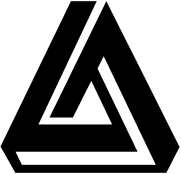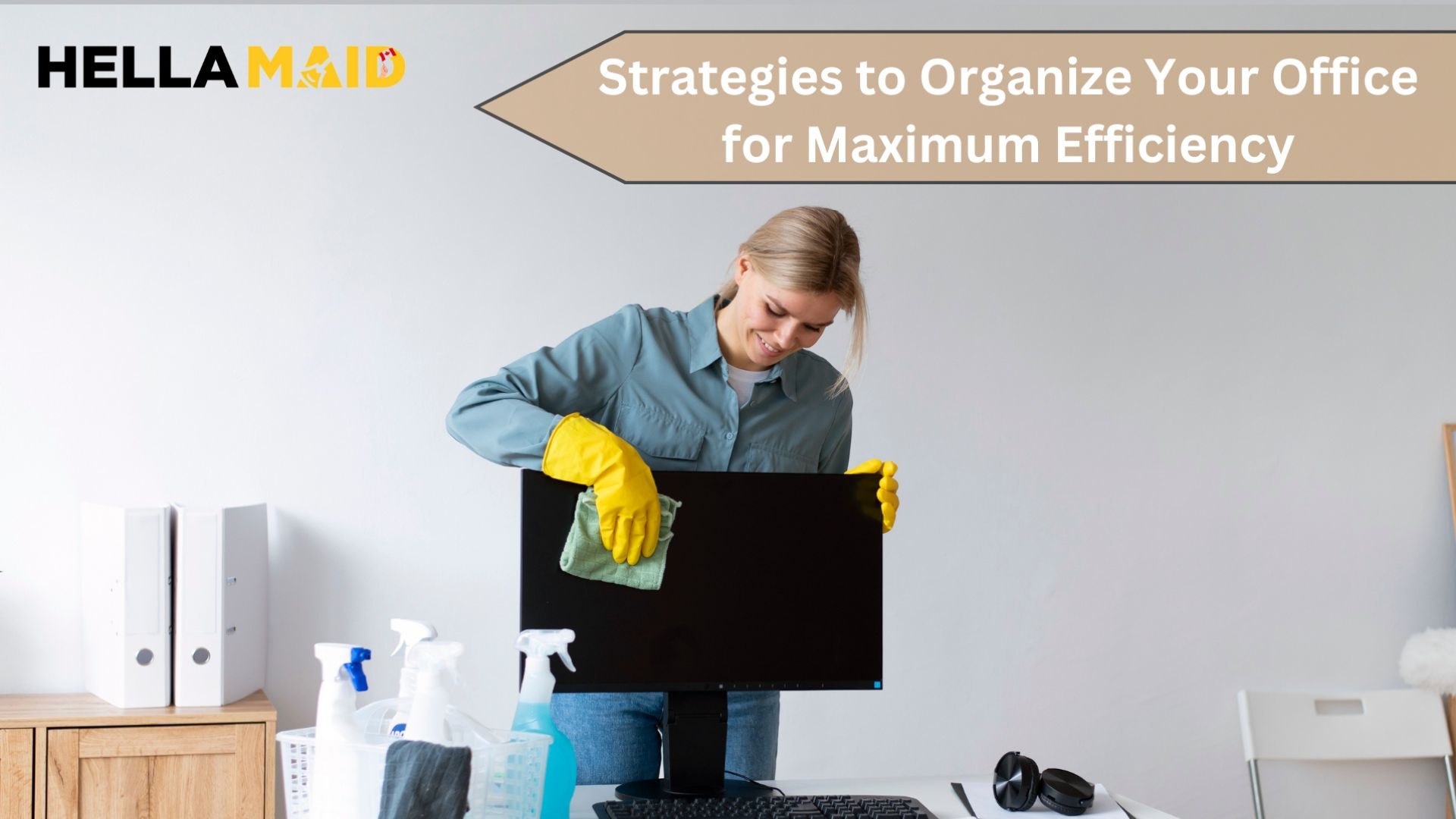In today's fast-paced world, having an organized office is essential for maximizing productivity and efficiency. Whether you are a young professional, a working parent, a remote worker, or a small business owner, a clutter-free workspace can significantly enhance your work experience. If you're looking for top-notch cleaning services Toronto to help maintain your office's cleanliness, Hellamaid can be your go-to company. Let's dive into these ten proven strategies to organize your office for maximum efficiency.
Declutter Your Desk
A cluttered desk can hinder your productivity. Start by removing unnecessary items and only keeping essentials within reach. Use organizers for pens, papers, and other small items. Consider scheduling regular decluttering sessions to maintain a tidy workspace.
Example: If you have piles of paper and random office supplies scattered across your desk, spend 10 minutes at the end of each day sorting through them. Keep only what you need for the next day, and store the rest in labeled drawers or storage boxes.
Implement a Filing System
A well-organized filing system can save you time and reduce stress. Create categories for different types of documents and label them clearly. Use both physical and digital filing systems to ensure that essential documents are easy to locate.
Example: Create separate folders for invoices, client information, and project documents. Use color-coded labels to identify each category quickly.
Utilize Vertical Space
Maximize your office space by using vertical storage solutions. Shelves, wall-mounted organizers, and pegboards can help keep your desk clear and provide additional storage for supplies and documents.
Example: Install a set of floating shelves above your desk to store books, binders, and decorative items. Use a pegboard to hang office supplies like scissors, rulers, and small potted plants.
Invest in Quality Furniture
Ergonomic furniture can make a significant difference in your comfort and productivity. Choose a desk and chair that support good posture. Adjustable furniture can also cater to different tasks and preferences, enhancing your overall efficiency.
Example: Opt for an adjustable standing desk that allows you to switch between sitting and standing throughout the day. Pair it with an ergonomic chair that provides lumbar support.
Create a Cleaning Schedule
Regular cleaning is essential to maintain an organized office. Develop a cleaning schedule that includes daily, weekly, and monthly tasks. For professional assistance, consider hiring Hellamaid, one of the leading cleaning services in Toronto, to keep your workspace spotless.
Example: Schedule daily tasks like wiping down your desk and emptying the trash. Weekly tasks include vacuuming the floor and dusting shelves, while monthly tasks involve deep cleaning carpets and washing windows.
Use Cable Management Solutions
Cables can quickly become tangled. Use cable organizers, clips, and sleeves to keep them neat and out of sight. Labeling cables can also help you identify them quickly when needed.
Example: Use a cable management box to hide power strips and excess cables under your desk. Attach cable clips to the edge of your desk to keep charging cables and connectors easily accessible.
Personalize Your Space
Adding personal touches to your office can make it a more inviting and motivating place to work. However, avoid over-cluttering. Choose a few meaningful items, such as family photos or plants, to create a pleasant environment.
Example: On your desk, display a couple of framed photos of loved ones. Add a small plant or two to bring some greenery into your workspace, which can help improve air quality and reduce stress.
Adopt a Paperless Approach
Going paperless can significantly reduce clutter. Use digital tools and apps for note-taking, task management, and document storage. It not only saves space but also makes it easier to find and share information.
Example: Use a digital note-taking app like Evernote or OneNote to keep track of meeting notes and ideas. Store important documents in cloud storage services like Google Drive or Dropbox for easy access from any device.
Optimize Lighting
Good lighting is crucial for a productive workspace. Ensure your office has sufficient natural light, and supplement it with task lighting as needed. Proper lighting can reduce eye strain and improve your overall mood and efficiency.
Example: Position your desk near a window to take advantage of natural light. Use a desk lamp with adjustable brightness to provide focused lighting for reading and other detailed tasks.

Set Up a Productivity Zone
Designate a specific area in your office for focused work. Keep distractions to a minimum in this zone and equip it with everything you need for your tasks. It can help you stay organized and maintain a high level of productivity.
Example: Create a quiet corner in your office with a comfortable chair and a small table for focused work. Keep this area free of distractions like your phone and other electronics, and use it exclusively for tasks that require deep concentration.
Conclusion
Organizing your office for maximum efficiency involves a combination of decluttering, proper storage solutions, and regular cleaning. By implementing these strategies, you can create a workspace that enhances your productivity and well-being.
Remember, maintaining a clean office is crucial. If you need professional help, Hellamaid offers exceptional cleaning services in different regions of Canada, such as Toronto, Vancouver, Guelph, Mississauga, and Calgary. Take the first step today towards a more organized and efficient office environment.
FAQs
Q1: What are the benefits of going paperless in the office?
Going paperless can reduce clutter, save space, and make it easier to find and share information. Reducing paper waste also contributes to environmental sustainability.
Q2: How can Hellamaid help with office cleaning?
Hellamaid offers professional cleaning services in Toronto and other regions in Canada. Their team can handle daily, weekly, and monthly cleaning tasks, ensuring your office remains clean and organized so you can focus on your work.
Q3: What are some excellent digital tools for a paperless office?
Some popular digital tools for a paperless office include Evernote and OneNote for note-taking, Google Drive and Dropbox for document storage, and Trello and Asana for task management.
Q4: How can I improve lighting in my office?
Improve lighting by positioning your desk near a window for natural light and using adjustable desk lamps for task lighting. Ensure the lighting is bright enough to reduce eye strain but not too harsh to cause glare.