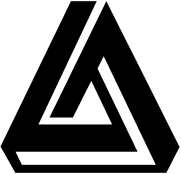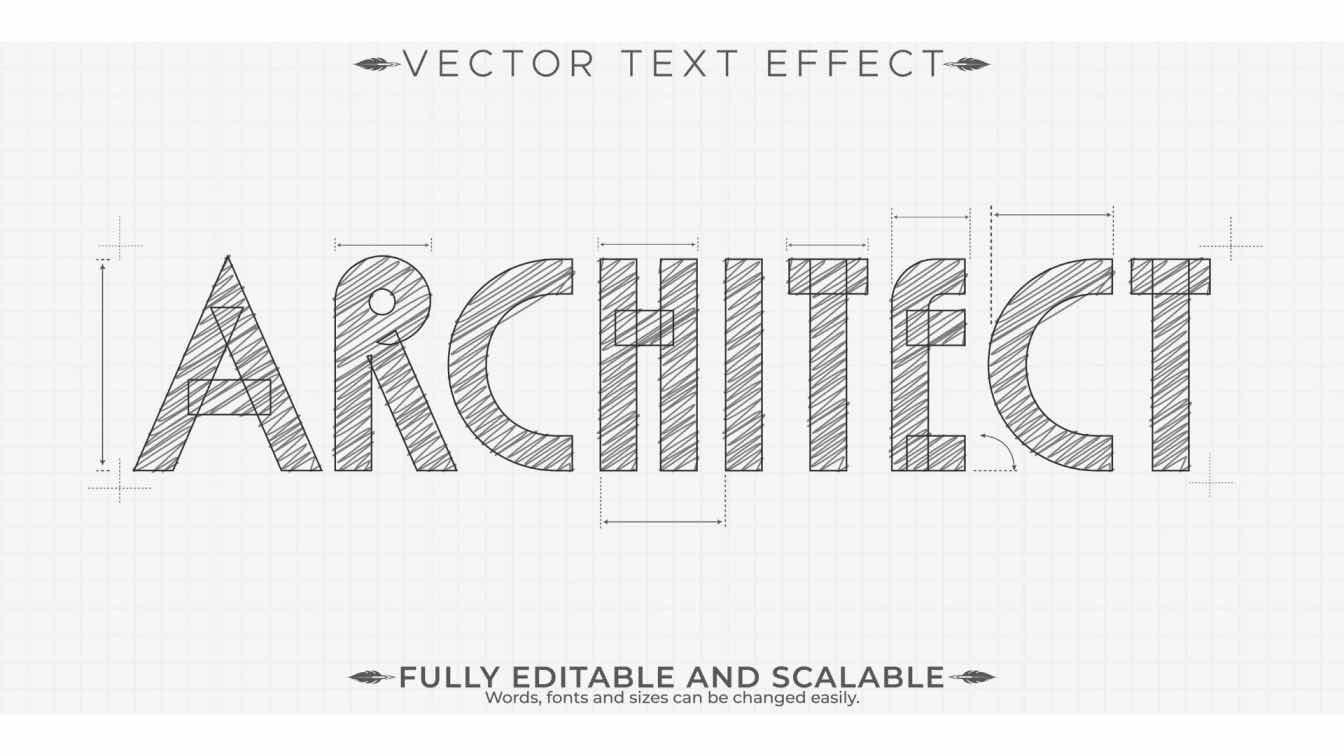In architecture and design, typography plays a crucial role in enhancing visual communication. Fonts can define the tone of an architectural presentation, convey the identity of a project, and emphasize key elements. Custom font online tools now allow designers to create typefaces that suit their unique visions. Whether you're showcasing a skyscraper concept, presenting a detailed blueprint, or creating visualization materials, custom fonts offer a unique way to elevate your designs.
Creative Fabrica’s Font Generator provides an accessible way to craft personalized fonts without requiring professional design skills. This guide will show you how to create and implement custom fonts tailored to architectural projects in just a few steps.
Enhancing Perception and Identity with Custom Fonts
In architecture and design, typography plays a crucial role in enhancing visual communication. Fonts can define the tone of an architectural presentation, convey the identity of a project, and emphasize key elements. Custom font online tools now allow designers to create typefaces that suit their unique visions. Whether you're showcasing a skyscraper concept, presenting a detailed blueprint, or creating visualization materials, custom fonts offer a unique way to elevate your designs.
Creative Fabrica’s Font Generator provides an accessible way to craft personalized fonts without requiring professional design skills. This guide will show you how to create and implement custom fonts tailored to architectural projects in just a few steps.
Custom fonts also enhance how architectural drawings and concepts are perceived by clients and stakeholders. Thoughtfully designed typography can evoke emotions, such as trust, innovation, or elegance, making your projects more memorable. For large-scale projects like urban planning or skyscraper.
Why Creative Fabrica’s Font Generator is Perfect for Architecture Projects
In architecture, every detail matters, including typography. Custom fonts can make project presentations, sketches, and interior design visuals more engaging and aligned with the overall concept. Creative Fabrica’s tool simplifies font creation, giving architects and designers full control over font aesthetics.
No Need for Complex Design Software
Forget about installing heavy design programs. Creative Fabrica’s Font Generator works entirely online, making it accessible through any web browser. This flexibility allows architects to work seamlessly from any device without worrying about software compatibility.
AI-Driven Font Customization for Unique Visuals
The generator uses AI technology to help users quickly design fonts that match their creative vision. Whether you need a modern, minimalist font for urban architecture presentations or an elegant typeface for luxury interiors, you can easily tweak and preview various styles.
Full Glyph Customization
This tool allows you to modify individual glyphs, ensuring that every character perfectly aligns with your project’s theme. You can:
1. Adjust letterforms to fit your architectural style.
2. Generate alternative characters for greater variety.
3. Fine-tune spacing and proportions to enhance readability.
Export Fonts Compatible with Multiple Platforms
Once your custom font is ready, export it in TTF (TrueType Font) format. This ensures compatibility with:
1. Presentation software like PowerPoint and Keynote
2. Design programs such as Adobe Illustrator and InDesign
3. Visualization tools and architectural rendering software
How to Create a Custom Font for Architectural Use
Designing a font is simple and requires no previous experience. Here’s how to get started:
Step 1: Access the Font Generator
Visit Creative Fabrica’s Font Generator and sign up for free. Once logged in, you’ll find a user-friendly dashboard where you can begin creating your font.
Step 2: Enter Sample Text and Preview Styles
Input sample text, such as a project title or key design terms. The generator will display live previews of various font styles, allowing you to experiment and find one that fits your project’s aesthetic.
Step 3: Customize Individual Glyphs
Click on any letter or symbol to adjust its design. This is particularly useful for crafting fonts that reflect specific architectural concepts, such as organic curves for biophilic designs or sharp angles for modernist structures.
Step 4: Generate and Download the Font
When your font is complete, click "Generate" to create a TTF file. Download and install the font to use it across multiple platforms and applications.
Advanced Customization Features for Architectural Design
Creative Fabrica’s tool offers several advanced options that help architects fine-tune their fonts.
Regenerate Specific Glyphs
If a character doesn’t fit your vision, you can regenerate it without altering the rest of your font. This feature ensures that each letter perfectly complements your design.
Test Fonts on Different Backgrounds
Previewing your font on various backgrounds can help you understand its visibility and readability in different contexts. For example:
Presentations: Ensure your font looks sharp on both light and dark slides.
Renderings: Test how your text appears over high-resolution visualizations.
Printed materials: Check how the font interacts with textured paper or glossy finishes.
Why Custom Fonts Matter in Architecture
Typography is an integral part of architectural communication. Custom fonts can help architects convey a project’s identity, create a cohesive design language, and make presentations more memorable. By using Creative Fabrica’s Font Generator, architects can design fonts that align with their brand or project vision without requiring professional design expertise.
Start creating custom fonts today to bring a personalized touch to your architectural presentations and designs. With AI-driven customization and full glyph control, you’ll have the tools to elevate your work and leave a lasting impression.